The United States is all cool with DVDs using the NTSC format of 720x480 and 29.97 fps, but for our foreign buddies the reigning standard is PAL, which specifies a 720x576 picture at 25 fps. Naturally, this causes headaches if you pick up discs in another country and find that your crappy DVD player back home can't handle it (technically, it wouldn't take much to build a dual-format player, but Hollywood and the MPAA freak out.)
Someone was nice enough to lend me an official Chinese version DVD of the Beijing Olympics. I found out the hard way that it was in PAL format - my Sony player spazzed out with a "cannot play" error.
Since I had to return the discs, the only permanent solution was to...err, copy it (yeah, that's right - the IOC or its fanboys better not give me any crap over that.) Browsing through the various DVD-related programs I had at hand, I noticed that ConvertXtoDVD 3 (everyone's favorite DVD making software!) could directly add an IFO/VOB video file from a DVD! How useful indeed. Thanks to ConvertX's one-click simplicity and lightning speed, my quest for PAL-to-NTSC conversion came to a very fast ending. Kudos to the developers - they've created a very user-friendly program that also happens to be extremely versatile and powerful.
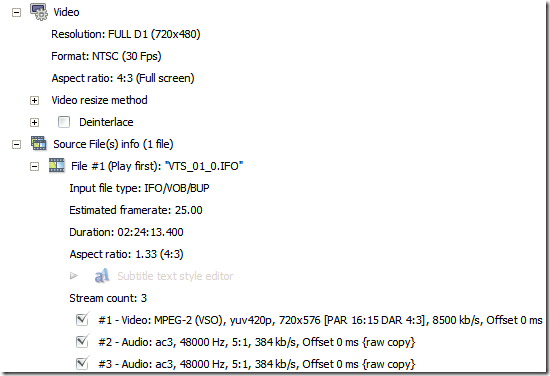
ConvertXtoDVD 3 displaying the source (PAL) and the output (NTSC)



No comments:
Post a Comment