FOXNews.com - Police: Girl Dies After Parents Pray for Healing Instead of Seeking Medical Help - Local News | News Articles | National News | US News
For GOD's sake, I don't care about whatever f-ing "religion you practice", but come on, it's the 21st century!!! Get your brainwashed heads out of the sand: praying != a cure. There's these wonderful people called doctors, you know: maybe if these people showed a little secular sensibility, their child would still be around.
Found something useful? Don't forget to leave a comment!
Wednesday, March 26, 2008
Monday, March 24, 2008
calcGRADE 2008 - The Ultimate Personal Calculator Gradebook
calcGRADE 2008, a calculator gradebook software package I have been working on and off for the past few months, is now finished and has been submitted to ticalc.org (approval pending). Ever since I got a TI-89 Titanium I was quite impressed by its flexible programming options - BASIC, C, and 68k assembly.
This program represents my first major 68k calculator project. I am quite impressed with the power of the BASIC language on these calculators - although no match for machine code, it is a huge step up from TI-83+/84+ BASIC.
Anyway, calcGRADE 2008 aims to be, quite simply, the best personal gradebook you can get on a calculator. It includes a wide variety of features intended to make it as flexible and intuitive as possible:


UPDATE: calcGRADE 2008 info and download @ ticalc!
This program represents my first major 68k calculator project. I am quite impressed with the power of the BASIC language on these calculators - although no match for machine code, it is a huge step up from TI-83+/84+ BASIC.
Anyway, calcGRADE 2008 aims to be, quite simply, the best personal gradebook you can get on a calculator. It includes a wide variety of features intended to make it as flexible and intuitive as possible:
- full menu-driven GUI: add/edit/view/delete classes and assignments
- unlimited number of classes and assignments
- full alphanumeric naming for classes and assignments
- weighted grades/categories
- on-the-fly graphing of class data
- nonvolatile editing (crashes won't destroy data)
- safe error handling with informative error messages (no hard crashes!)
- complete PDF user's manual


UPDATE: calcGRADE 2008 info and download @ ticalc!
Thursday, March 20, 2008
1337 tip: Rip and save videos from YouTube and other sites, the easy way
YouTube, Google Video, MetaCafe, and all the major video sites can provide hours of entertainment and education. We can all probably think of a video that was an absolute gem. Maybe you want to share the video file with friends, or maybe you need to show an online video at school but can't access the site. Or maybe you thought a video was just so good you needed a tangible copy of it sitting on your hard drive. Whatever the reason, it is often quite useful to just rip/save the video from the website.
For this tutorial you will need to be running Mozilla Firefox 2 or higher as your web browser with the DownloadHelper extension installed.
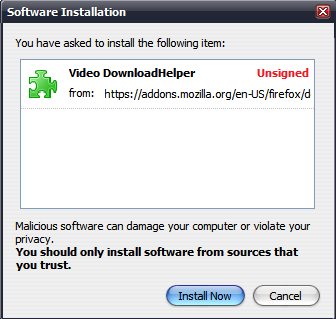
The rest of the process is ridiculously easy. Simply navigate to a video page.
Then, right click anywhere besides the video box to open the Firefox page context menu. Go to the DownloadHelper submenu. The lower half of this submenu contains a list of all detected video files. Click on the first item, as it is the real video file 99% of the time.
Once you click the item to save, you will be presented with the file save dialog. On the most popular video sites, you will be saving an FLV (Flash Video) file. On most computers you will need to install a codec to play this kind of file. The easiest way to play an FLV is to install a codec pack such as K-Lite or to use a standalone player program such as Media Player Classic.
See this page for more info.
Here's an example of DownloadHelper in action on YouTube:
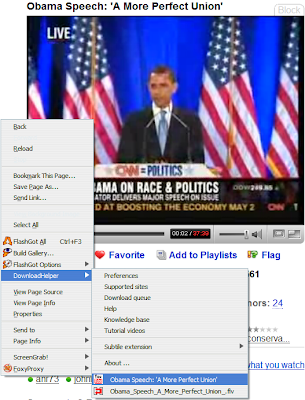 And the dialog prompts to save the FLV file:
And the dialog prompts to save the FLV file:
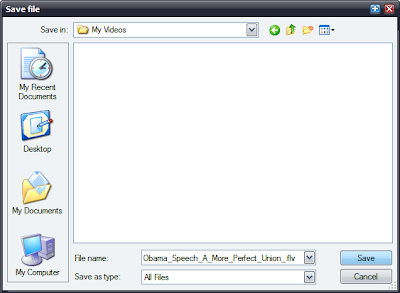
Have fun with this neat little trick...
For this tutorial you will need to be running Mozilla Firefox 2 or higher as your web browser with the DownloadHelper extension installed.
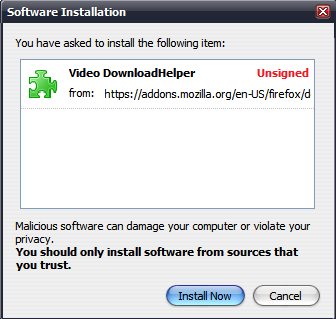
The rest of the process is ridiculously easy. Simply navigate to a video page.
Then, right click anywhere besides the video box to open the Firefox page context menu. Go to the DownloadHelper submenu. The lower half of this submenu contains a list of all detected video files. Click on the first item, as it is the real video file 99% of the time.
Once you click the item to save, you will be presented with the file save dialog. On the most popular video sites, you will be saving an FLV (Flash Video) file. On most computers you will need to install a codec to play this kind of file. The easiest way to play an FLV is to install a codec pack such as K-Lite or to use a standalone player program such as Media Player Classic.
See this page for more info.
Here's an example of DownloadHelper in action on YouTube:
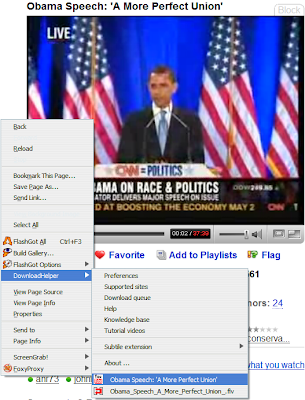 And the dialog prompts to save the FLV file:
And the dialog prompts to save the FLV file: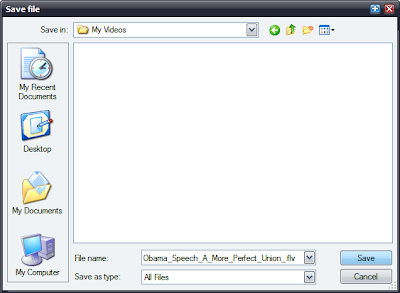
Have fun with this neat little trick...
World of Warcraft Shines Light on Terror Tactics
World of Warcraft Shines Light on Terror Tactics
WoW. Literally. Apparently, the wildly popular MMORPG is been used by some scientists as a useful simulation of terrorism. Rogue characters in the game act as suicide bombers by exploding and spreading disease, causing damage to virtual bystanders. Apparently, their planning tactics "provide a powerful new way to study how terrorist cells operate".
Interesting how a game can have so many (odd) real-life parallels...
WoW. Literally. Apparently, the wildly popular MMORPG is been used by some scientists as a useful simulation of terrorism. Rogue characters in the game act as suicide bombers by exploding and spreading disease, causing damage to virtual bystanders. Apparently, their planning tactics "provide a powerful new way to study how terrorist cells operate".
Interesting how a game can have so many (odd) real-life parallels...
Sunday, March 16, 2008
Microsoft DreamSpark - Free Pro Software for College Students!
Microsoft DreamSpark
Just stumbled upon this from someone's forum post. Apparently, Microsoft is offering for free full versions of some of their flagship devel software, as well as Windows Server 2003 Standard Edition R2. Heavyweight stuff. Being a naturally curious person, I put in my Northwestern University NetID from summer camp to see if it would let me in - it did. I'm not exactly sure what'll I'll do with a copy of Server 2003 or Visual Studio Pro, but hmm....download first, ask questions later.
Just stumbled upon this from someone's forum post. Apparently, Microsoft is offering for free full versions of some of their flagship devel software, as well as Windows Server 2003 Standard Edition R2. Heavyweight stuff. Being a naturally curious person, I put in my Northwestern University NetID from summer camp to see if it would let me in - it did. I'm not exactly sure what'll I'll do with a copy of Server 2003 or Visual Studio Pro, but hmm....download first, ask questions later.
Friday, March 14, 2008
ZBLADE2 R2 is released!
I have released ZBLADE2 R2, the second revision of my USB Switchblade-inspired information and file dumping tool. This new release weighs in at only 690MB uncompressed, a big improvement over the 1.5MB of the first ZBLADE2 release.
Toolkit changes:
Enough chitchat, go grab your copy of ZBLADE2 R2 while it's hot!
DOWNLOAD NOW
MD5: 777231CA2B5C1636EFD6660A68A45559
Toolkit changes:
- ROBOCOPY (from the Win2003 SRK) is now used to perform 1:1 uncompressed file dumps. ZIP compression was dropped to maximize performance.
- gsecdump replaces fgdump for Windows password hashes. This means that domain logon dump (cachedump) capability is no longer present, but since mscash hashes are a bitch to crack anyway, I see no present need for fgdump, which is a much larger program anyway.
- Various updates to the Nirsoft tools
- Intelligent detection of user's admin credentials - if the user's rights are insufficient, ZBLADE2 will skip tools that require admin access
- Intelligent detection of user's document root for file dumping - local My Documents folders or a domain-based network drive
- packaged as a WinRAR SFX installer - yay, noob friendly!
- Download (see below)
- Run the installer and select your USB drive. It must be installed to the root of the drive (selecting a subfolder will NOT work).
- Stick the ZBLADE2-equipped drive in a target Windows 2000/XP/Vista computer. Admin privileges are required if you want to run gsecdump. Otherwise, all other components (including the file dumper!) should work regardless of account privileges.
- Many computers have Autorun enabled, so a window should pop up - select "Open this device". (this recommended method is completely invisible)
- If Autorun is not enabled and a window does not pop up, go to the USB drive from My Computer and start kickstart.cmd (a command prompt will flash for maybe a split second, but everything afterward will be completely invisible).
- All of ZBLADE2's files (with the exception of kickstart.cmd) are hidden, unless Windows Explorer is set to show hidden files.
- ZBLADE2's information and file dumping is limited by the capacity of your USB device.
- The running time is largely determined by how many files are to be dumped, as well as the write speed of your USB device. This can be anywhere from a few seconds to several minutes.
- Go to a safe place.
- Make sure Windows Explorer can see hidden files. Go to the ZBLADE2\dumps folder. Click the dump folder that corresponds to the name of the targeted computer.
- There will be several text files containing information from the various dumping programs. See info.txt for some general information about the dump.
- The files folder contains the target user's dumped files. Inside is a 1:1 replication of the user's folder structure.
- By default, only these file types are copied (see Customization below to modify): *.doc *.docx *.xls *.xlsx *.txt *.rtf *.pdf
- See ZBLADE2\prgm\run.cmd. This is the main batch script. At the top you may customize the file types to dump (use * for all files if you have a fast and fat drive).
- More 1337 people might want to take a look at the remaining code and modify to suit their needs.
Enough chitchat, go grab your copy of ZBLADE2 R2 while it's hot!
DOWNLOAD NOW
MD5: 777231CA2B5C1636EFD6660A68A45559
Thursday, March 13, 2008
MME - Day 3 (The Last Day!)
Finally, the last day of testing! Today, we had to take the Science and Social Studies (Part 1 and 2).
The Science was somewhat tedious, especially the earth science. Like, come on. This is 8th grade crap. Who cares?
The two Social Studies section were essentially the same thing twice. A block of multiple choice questions, then an essay. The essay topics were stupid, in my opinion - write a corny letter to a "representative" on a public policy issue. And talk about a "core democratic value". WTF? The multiple choice questions, though were quite simply. Apparently, they put them there just to make sure you aren't retarded.
Good or bad, that's the last of the MME. Isn't it just wonderful that the AP tests are looming only two months on the horizon?
The Science was somewhat tedious, especially the earth science. Like, come on. This is 8th grade crap. Who cares?
The two Social Studies section were essentially the same thing twice. A block of multiple choice questions, then an essay. The essay topics were stupid, in my opinion - write a corny letter to a "representative" on a public policy issue. And talk about a "core democratic value". WTF? The multiple choice questions, though were quite simply. Apparently, they put them there just to make sure you aren't retarded.
Good or bad, that's the last of the MME. Isn't it just wonderful that the AP tests are looming only two months on the horizon?
Wednesday, March 12, 2008
MME - Day 2
There were three tests today: the WorkKeys Applied Reading, WorkKeys Applied Math, and Michigan Mathematics. According to the fine print on the test booklet, ACT Inc. was contracted to create these tests.
The two WorkKeys Applied tests were a joke. I mean, it can't get any simpler than spitting out word-for-word from the passage or adding two numbers together.
The Michigan Mathematics test was the REAL test. Probability, trig, multiple-degree polynomials, etc. If you knew your stuff, it was reasonable.
The two WorkKeys Applied tests were a joke. I mean, it can't get any simpler than spitting out word-for-word from the passage or adding two numbers together.
The Michigan Mathematics test was the REAL test. Probability, trig, multiple-degree polynomials, etc. If you knew your stuff, it was reasonable.
Tuesday, March 11, 2008
South by Southwest (SXSW) - Get Yer Music Now!
SXSW is friggin' awesome music festival, not to mention an opportunity for the up-and-coming. I wish I could go (it starts tomorrow, March 12), but instead I get to take some crappy standardized tests. Anyway, some nice people have continued the (legal) tradition of making an MP3 showcase collection available online via BitTorrent.
All 3,497 megabytes. The previous releases all the way back to 2005 are available, too.
So fire up your torrent client and...
SXSW MP3 Showcase - Torrents
All 3,497 megabytes. The previous releases all the way back to 2005 are available, too.
So fire up your torrent client and...
SXSW MP3 Showcase - Torrents
Sneak Peek: ZBLADE2 R2
Well, with all these tests and piano and S+E and whatnot all jammed together, I barely have any time left. Thanks to user feedback I incorporated several new ideas into Project ZBLADE2. The next release will be known as R2, which stands for Revision 2.
Here's a list of pending changes:
Here's a list of pending changes:
- Noobproof SFX installer (WinRAR style) and nicely formatted CMD script
- new tool: gsecdump 0.7 - all-in-one program that is capable of dumping SAM/AD, LSA, WZC, active logon (yes, you read that right, the LM and NTLM hashes of the CURRENT USER!!!); if all goes well this will replace the fat and heavy fgdump.
- new tool: Favoring performance over storage space, the file dumping module will now be powered by ROBOCOPY from the Windows 2003 Server Resource Kit.
Michigan Merit Examination (MME) Part 1 - The ACT Plus Writing
Well, Day 1 of the MME is over. Just about every junior was forced into taking that good ole' test known as the ACT Plus Writing. 3 hours of state-subsidized testing torture! Overall, it wasn't much different, easier, or harder than any other ACT:
English: Pretty straightforward, a few somewhat ambiguous questions, but all right
Math: somewhat harder than other ACT Math tests in my opinion: some of the trig problems used advanced concepts, but they basically gave you the solution/method on a silver platter :)
Reading: The passages were boring, as usual, but thankfully the questions were quite straightforward.
Science: Not really a matter of difficulty but more of a time-crunch test. There was one DNA question which required some advance knowledge (Hey! I thought you could be dumb as a rock and still ace the Science, as long as you could read!)
Essay: Finally, a topic I actually liked and could write about. The prompt seemed easier to approach than many of the other ACT essay prompts I've seen.
Overall, I think I did all right. I think that anyone who prepared a little for the test and knew what to expect would do just fine. But FOUR weeks for scores? Ridiculous!
Day 2 - WorkKeys Applied Mathematics and Reading + Michigan Mathematics. Then another day of Sci + Social Studies. I'll be glad when this week is over.
English: Pretty straightforward, a few somewhat ambiguous questions, but all right
Math: somewhat harder than other ACT Math tests in my opinion: some of the trig problems used advanced concepts, but they basically gave you the solution/method on a silver platter :)
Reading: The passages were boring, as usual, but thankfully the questions were quite straightforward.
Science: Not really a matter of difficulty but more of a time-crunch test. There was one DNA question which required some advance knowledge (Hey! I thought you could be dumb as a rock and still ace the Science, as long as you could read!)
Essay: Finally, a topic I actually liked and could write about. The prompt seemed easier to approach than many of the other ACT essay prompts I've seen.
Overall, I think I did all right. I think that anyone who prepared a little for the test and knew what to expect would do just fine. But FOUR weeks for scores? Ridiculous!
Day 2 - WorkKeys Applied Mathematics and Reading + Michigan Mathematics. Then another day of Sci + Social Studies. I'll be glad when this week is over.
Monday, March 3, 2008
Top 10 Amazing Chemistry Videos | Wired Science from Wired.com
Top 10 Amazing Chemistry Videos | Wired Science from Wired.com
Some really cool chemistry (and one bio) videos...
Some really cool chemistry (and one bio) videos...
Subscribe to:
Posts (Atom)


