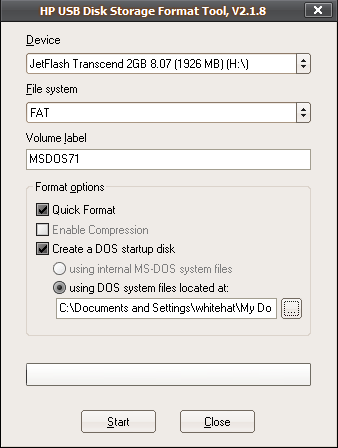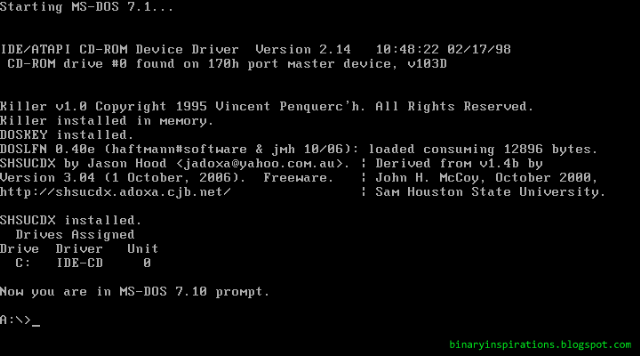My trusty Dell Inspiron E1705, a 17” behemoth of a laptop, has lasted me beautifully for more than three years. It originally came with an OEM install of Windows XP Media Center Edition 2005 – all right, but quite frankly the MCE features were unneeded. This was followed up with an upgrade to XP Professional and eventually SP3. The machine ran XP decently enough – somewhat fast, but by no means snappy. It also had a bad habit of hard drive thrashing. The battery is also completely dead, but that’s no fault of the laptop (I hope!)
The system specs:
- Intel Core Duo T2300, 1.66GHz
- 2x1GB Crucial DDR2-667 (up from the original 2x512MB of DDR2-533)
- Intel 945GM chipset / GMA 950 graphics
- A09 BIOS with SLIC 2.1 mod
- Fujitsu 100GB SATA 5400RPM HDD
- NEC 8x DVDRW
- Broadcom 440x 10/100 Ethernet + Intel 3945ABG WiFi
- Sigmatel HD Audio
- Ricoh memory card reader
- Expresscard/54 slot (not tested)
After getting hold of Windows 7 Ultimate, I thought “Why not?” It wouldn’t run any slower than XP, would it?
After a tolerably brief install process, I found myself sitting in front of a pristine Win7 desktop. Wow, that new taskbar (with those big pinnable icons and jumplists) is awesome. All hardware was immediately recognized and installed with the exception of the Ricoh memory card reader. However, that was quickly resolved after a visit to Windows Update.
The GMA 950 is notorious for its poor performance, especially in games, but believe it or not it has actually had a WDDM driver (read: Windows Aero capable) since Vista. And yes, it actually runs Aero amazingly well. Nowhere near as fluid as, say, my desktop’s Radeon 4830 but more than sufficient for daily workstation use.
As for other software, compatibility has been decent so far. Some issues I’ve noticed: Acronis True Image Home 2009 is unable to mount TIB images. Hopefully that will be fixed as I’ve got some music from my XP backup that needs to be re-instituted. (UPDATE: True Image Home 2010 is out.) Also, Daemon Tools installation popped up a compatibility warning, but the latest version seems to work fine. TrueCrypt also popped up a warning, but as long as you stay way from full-disk encryption it will work normally.
As for security, I’m just running Avast 4.8 Home with the Windows 7 firewall. It’s a nice, unobtrusive combination that’s reasonably light on system resources.
In general, I’ve found Windows 7 to be faster and more responsive than XP was. This is no small feat considering that the Dell is 3+ years old and Windows 7 is a brand-new OS. This may be attributable to Windows 7’s revamped hardware support and the use of the GPU for the Aero UI.
Oh, and by the way, here’s a shot of the Windows Experience Index:
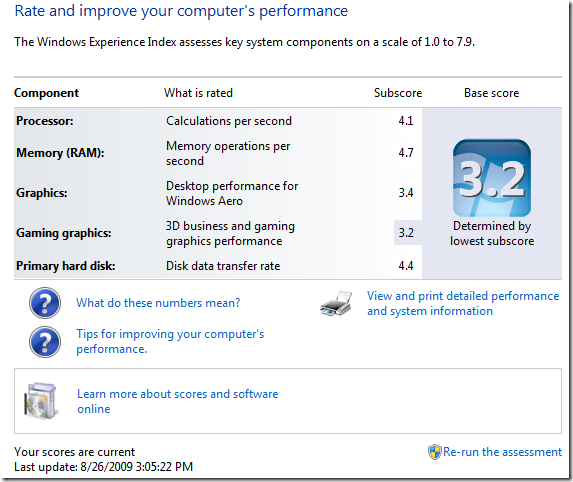
Not TOO shabby, eh?