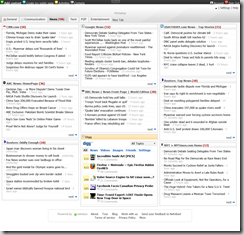Ever since Google launched its personalize homepage service, iGoogle, I was a loyal user. As of today, no more. I had researched other startpage services in the past, but had never seriously considered switching. And iGoogle was just so familiar that I never realized its limitations.
After reading up on the Wikipedia entry for Netvibes, as well as perusing a CNET review, I decided to take the plunge. Creating an account was easy, requiring just an email and password - no confirmation email required. I was presented with a fairly sparse page, but one of Netvibe's cool features is its page wizard which automatically sets up a few recommended feeds and widgets depending on the interests you select. iGoogle definitely lacks this.
Of course, the personalizable startpage is exactly that - customizable. I found that Netvibes has a huge library of widgets, much larger than that of iGoogle. The OPML import/export functions were invaluable as I decided to import all my FeedDemon subscriptions. Another iGoogle oversight.
Some of my favorite Netvibes widgets are Gmail and Facebook. The Gmail widget is awesome in that you can make as many as you need to check on multiple accounts. Try that with iGoogle! The Facebook widget lets you check on your own and friends' statuses.
Netvibes also has support for themes, wallpapers, and custom colors. It doesn't look like their theme library is as large as iGoogle's, but as a practical person I found a nice silver theme that looks great with the text.
I was quite satisfied after dragging-and-dropping everything into a good position. I noticed that Netvibes shows the number of unread items in each feed's title. Again, another thing that iGoogle lacks. Very cool indeed.
My old iGoogle page:
My new Netvibes page:
If you are looking to spice up your homepage, I highly suggest giving Netvibes a try.