Ever since I got a @uchicago.edu email account and found out about Ruckus, a free music site for college students, I have been downloading music en masse. Currently have more than 5GB of (mostly classical) music. Initially I tried organizing everything using the Library function of Windows Media Player (WMP) 11. But as I deleted, moved, and renamed music files, I found that WMP's basic capabilities just weren't up to the task. The most glaring omission was the lack of reliable auto-updating of the Library. I often found myself looking at nonexistent library entries that pointed to nonexistent files.
Naturally, being a "there's always a solution to everything"-type of person, I set out to find the perfect program for reliably and efficiently managing and playing my now-immense music library. From friends and Googling I came across MediaMonkey, billed as a "Free Media Jukebox, Music Manager, CD Ripper & Converter". First, a rundown of its features and specs. It has the standard set features - tagging, playing, burning, and ripping. As any decent music program should, MediaMonkey encodes MP3s, monitors podcasts, and can sync with portable players, including iPod (take that, iTunes users!) While Windows Media Player claims to monitor your music folders, MediaMonkey actually does it. The Standard (free) version can rescan your music and update the library accordingly, while the Gold version raises the stakes by doing constant auto-monitoring. When I deleted a music file off my hard drive in Windows Explorer, MediaMonkey got rid of it in the library only a few seconds later. This really comes in handy if you're the type of person who likes to always manipulate files. By contrast, Windows Media Player never seems to reliably refresh the library (there isn't even a button for that).
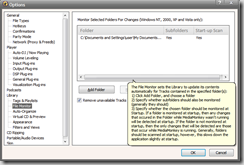
File monitoring options in MediaMonkey
So how well does MediaMonkey actually manage a library of music? By poking around I concluded that the library database system is powered by SQLite, the premier free and open-source library for implementing a high performance embedded SQL database. SQLite is also a key component of Firefox 3, Mac OS X, and the iPhone. The MediaMonkey website claims the ability to handle a library of 100,000+ songs, something I have no reason to doubt. I would hate to see WMP try to struggle through that many songs.
Music is meant to be played. Sure, Windows Media Player does that without a hitch, but nothing more. In WMP, playing one song from the Library will add a few (25 or so) songs to the "Now Playing" list. Obviously, this severely limits variety if you just want your music to keep playing. In MediaMonkey, however, all songs from the current category (Artist, Album, Genre, Composer, etc.) This ensures that you are not limited to the skewed whims of a random number generator.
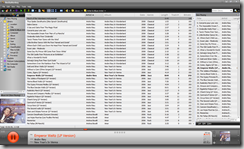
Screenshot of MediaMonkey playing from an automagically generated Now Playing list of all my Andre Rieu songs
I also tested memory usage for both WMP and MM. While playing WMP rang in at 38,672K, while MediaMonkey registered 29,308K. Not only does WMP suck, it also uses more memory!
Of course, functionality isn't the only thing. An attractive user interface and cool visualizations are always nice bonuses. MediaMonkey excels in both these areas. The MM website has a collection of installable themes, including one that slaps WMP 11 across the face. There are also add-on visualizations, many of which take advantage of hardware 3D graphics acceleration. Besides eye candy, MediaMonkey's plug-in architecture allows for various other functional enhancements, including playback and encoding support for other audio formats.
WMP 11 or MediaMonkey?
I could go on and on about the various nifty features of MediaMonkey, but I'll keep it simple: IT'S AWESOME. WMP 11 simply can't hold a candle to MM's sheer power. Novices and casual users will find the Standard version more than adequate, while audiophiles will find the paid Gold version well worth their money.



No comments:
Post a Comment