DOS and MS-DOS may be ancient on the timeline of technology, but that says nothing about the usefulness of this old, crusty operating system. Perhaps you’re feeling nostalgic about that old game (*cough* *cough* DOOM), or more likely you need a pure DOS environment to flash the BIOS on your brand-new motherboard.
But DOS has traditionally been relegated to the realm of the floppy disk, and when was the last time you saw one of those? Instead, we’ll be using a more 21st-century USB flash drive as the host boot media.
Before we begin, you’ll need to download a couple of things:
The MS-DOS files here are originally from http://ms-dos7.hit.bg/; I updated a few of the included utilities, namely DOSKey and DOSLFN (long file name support). Other noteworthy features of this custom MS-DOS bootdisk include CD-ROM support and DOSKey macro support.
From the HP USB Tool archive you downloaded, extract HPUSBFW.EXE to a handy location (The other file is a command-line version of the utility). In the MS-DOS archive you should find a folder named “msdos71b” – extract that entire folder somewhere handy as well.
Run the HP USB Tool, HPUSBFW.EXE. Select your USB drive as the target device. Make sure the filesystem is FAT (and NOT FAT32 or NTFS). The volume label can be anything, but name it something meaningful :) Check “Quick Format” and “Create a DOS startup disk” / “using DOS system files located at”. Browse to the location of your extracted “msdos71b” folder.
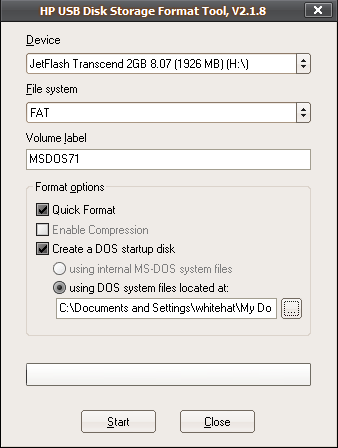
Cross your fingers and hit “Start”. If all goes well a popup info window should appear. Now, your USB drive is DOS bootable with a barebones set of files. But we want more than just barebones, right? We want a tricked out, fully prepared MS-DOS distro. To do that, browse to the contents of that “msdos71b” folder you extracted. Select all, and copy all the files to the root of your USB drive. Just hit no when asked to replace anything (the HP USB Tool already used the same files).
When done, your USB drive’s contents should be something like the following. Note that some files may not appear in Windows Explorer since they are regarded as system files.

At this point your MS-DOS USB bootdisk (bootstick?) is ready to go. Simply pop it in on any computer with USB booting support, and you should be rewarded with a nice, old command prompt:
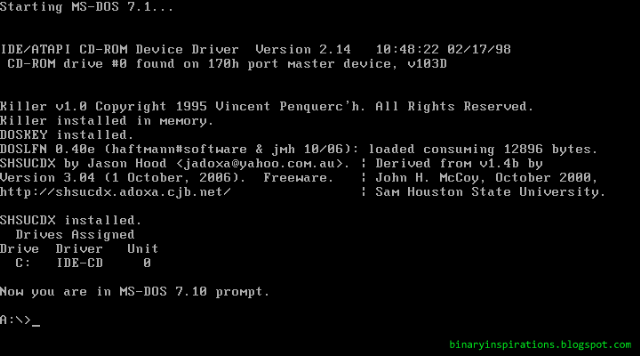
Some things never change.



7 comments:
Dosn't fn work
same doesn't work
Works for me. Windows 7 64-bit.
I'm from the future, thank you for this.
Thanks for this post, I use this method regularly. :D
This method doesn't work for flash drives larger than 2GB. They can't be formatted as FAT16.
And, after the passage of time, none of these links to box.com work. Does anyone know of a link where hp's ami bios slic codes can be found? I remember downloading a folder with all the components necessary for creating a usb boot - including Dell and HP slic codes - butI accidentally erased it awhile back. Thanks in advance for any suggestions... cybercipher50@google.com
Post a Comment