My trusty Dell Inspiron E1705, a 17” behemoth of a laptop, has lasted me beautifully for more than three years. It originally came with an OEM install of Windows XP Media Center Edition 2005 – all right, but quite frankly the MCE features were unneeded. This was followed up with an upgrade to XP Professional and eventually SP3. The machine ran XP decently enough – somewhat fast, but by no means snappy. It also had a bad habit of hard drive thrashing. The battery is also completely dead, but that’s no fault of the laptop (I hope!)

The system specs:
- Intel Core Duo T2300, 1.66GHz
- 2x1GB Crucial DDR2-667 (up from the original 2x512MB of DDR2-533)
- Intel 945GM chipset / GMA 950 graphics
- A09 BIOS with SLIC 2.1 mod
- Fujitsu 100GB SATA 5400RPM HDD
- NEC 8x DVDRW
- Broadcom 440x 10/100 Ethernet + Intel 3945ABG WiFi
- Sigmatel HD Audio
- Ricoh memory card reader
- Expresscard/54 slot (not tested)
After getting hold of Windows 7 Ultimate, I thought “Why not?” It wouldn’t run any slower than XP, would it?
After a tolerably brief install process, I found myself sitting in front of a pristine Win7 desktop. Wow, that new taskbar (with those big pinnable icons and jumplists) is awesome. All hardware was immediately recognized and installed with the exception of the Ricoh memory card reader. However, that was quickly resolved after a visit to Windows Update.
The GMA 950 is notorious for its poor performance, especially in games, but believe it or not it has actually had a WDDM driver (read: Windows Aero capable) since Vista. And yes, it actually runs Aero amazingly well. Nowhere near as fluid as, say, my desktop’s Radeon 4830 but more than sufficient for daily workstation use.
As for other software, compatibility has been decent so far. Some issues I’ve noticed: Acronis True Image Home 2009 is unable to mount TIB images. Hopefully that will be fixed as I’ve got some music from my XP backup that needs to be re-instituted. (UPDATE: True Image Home 2010 is out.) Also, Daemon Tools installation popped up a compatibility warning, but the latest version seems to work fine. TrueCrypt also popped up a warning, but as long as you stay way from full-disk encryption it will work normally.
As for security, I’m just running Avast 4.8 Home with the Windows 7 firewall. It’s a nice, unobtrusive combination that’s reasonably light on system resources.
In general, I’ve found Windows 7 to be faster and more responsive than XP was. This is no small feat considering that the Dell is 3+ years old and Windows 7 is a brand-new OS. This may be attributable to Windows 7’s revamped hardware support and the use of the GPU for the Aero UI.
Oh, and by the way, here’s a shot of the Windows Experience Index:
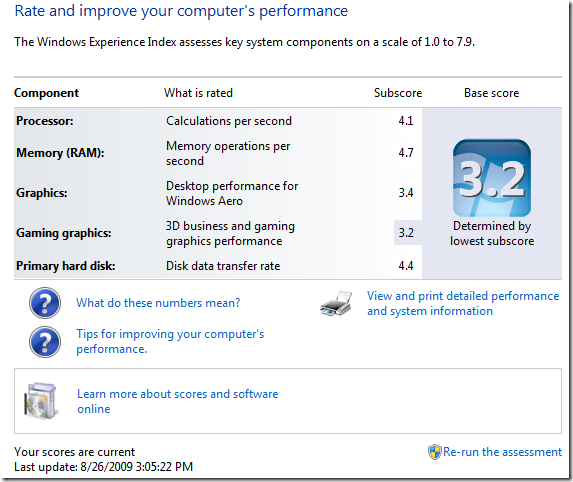
Not TOO shabby, eh?



14 comments:
Thanks for the article. I've got Dell Inspiron E1705 too and was thinking going for Windows 7. I'm using Windows Vista right now, and it is working just fine, but i had some problems with the drivers...
As I stated in the article, Win7 takes care of all the drivers except for the memory card reader - a minor issue. But after a visit to Windows Update, all drivers for the E1705 will be in place. You should have a much smoother install process than Vista.
Hello,
My previous comment didn't work for some reason. I've also got an E1705, and have just purchased from Dell a WD Scorpio 500GB Hard Drive replacement for my 160GB Hard Drive. Do you think I could do a clean install of Win 7 on the new WD Drive and would it work if I tried to load a True Image Backup of my programs? Thanks so much for any input.
Larz
I would always recommend never to image installed programs/software and restore them later onto a different OS. Just do a clean install - it will cause less issues with file paths, registry data, etc.
I have the same computer... but when I ran the Windows 7 "compatibility" program on Microsoft's site, it said that my graphics adapter wouldn't work with Aero.
Did you upgrade your graphics card before installing 7?
Don't listen to the MS Compatibility advisor - it's not a reliable tool in my opinion. The GMA 950 does fully support Aero out of the box. In fact, even Vista included the necessary WDDM driver out of the box. And laptop video card upgrades are next to impossible on a machine that has integrated graphics.
Rest assured, Win7 will work just fine.
That's great-- Thanks for the advice!
I was suspicious about the Aero "warning", given that my computer shipped with Windows Vista (although I quickly installed XP, since at that time Vista was hardly usable).
My computer works great and I hate to "fix something that ain't broken", but I'm excited to give Windows 7 a try. So I'm going to go for it!
Thanks for the helpful and interesting article!
Glad you found it useful. One last tip before you upgrade, though: upgrade to 2GB of RAM. XP really made use of it, and with a new, modern OS like 7 it definitely helps.
Again, thanks for the tip! Luckily my laptop already has 2GB RAM. So... Pending any further suggestions you may have (and a major backup of my data), I'm going for it!
I have a Inspiron 9400 and have recently installed windows 7, but I have had a few problems, as occasionally the cpu usage shoots up to 80-100 and everything slows down to a snails pace. I Can only get things back to normal after a restart.
I believe the problem is driver related.
Has anyone else had similar issues? If so, how did you get around it?
Inpiron 9400 (A10 Bios)
Windows 7
4mb RAM
500mb HD (5400)
Nvidia Geforce go 7900
Kind regards.
I don't believe it would be anything hardware-related. Check Device Manager and make sure all of your drivers are installed. What drivers are you using for your video card - the built-in Windows drivers, or a separate package from Nvidia?
Hi
Have you had hibernate / suspend / sleep issues with this machine E1705 / Inspiron 9400 (UK) with Windows 7?
On my 9400 it consistently fails to hibernate. 8 out of 10 times when I hit hibernate keyboard shortcut combination Fn-F1], it starts the hibernation cycle, except the machine just sits for about 5-10 minutes on a black screen until the power goes off. When I attempted to resume, there has obviously been a bluescreen. Have you had an experience of this on your machine?
I haven't used my 9400 for a while but I can confirm that sleep/hibernate worked just fine. Do you have anything installed that might prevent it from working properly?
I know the last post here was more than 3 years ago but I just stepped my E1705 from XP Home SP3 to 7 Pro 64-bit and was surprised at how much better the machine runs on 7 than it ever did on XP.
Always felt a bit sluggish even when it was brand new back in 2006 compared to the single-core 3Ghz desktop I also had at the time but now it feels similar to something like a current mid-line machine, totally usable for day to day work, and I don't even have an SSD in it yet!
Oh and it's doing "XP Mode" using Virtual Machine technology too!
I don't bother to game much with it anymore but I've been doing audio editing with it for 8 years now and it still keeps up with pretty much anything I ask of it year after year although the 667FSB, SATA-I, and other technical hardware limitations are obviously holding it back a bit.
Heck, my Windows Experience scores are all in the range of 5.3 - 5.9 on a 7.9 scale which is greater than 66%, not too shabby for an 8 year old laptop running a modern OS that didn't even exist when it was built!
Inspiron E1705 (A10 BIOS)
Windows 7 Professional 64-Bit
T7400 2.16Ghz 667FSB Core2Duo
4GB Dual-Channel DDR2 RAM (2x2GB)
500GB 7200rpm 16MB Cache HDD
nVidia GeForce Go 7900GS
17" Ultra-Sharp 1920x1200 display
Upgraded RAM and HDD, glad I did!
Post a Comment